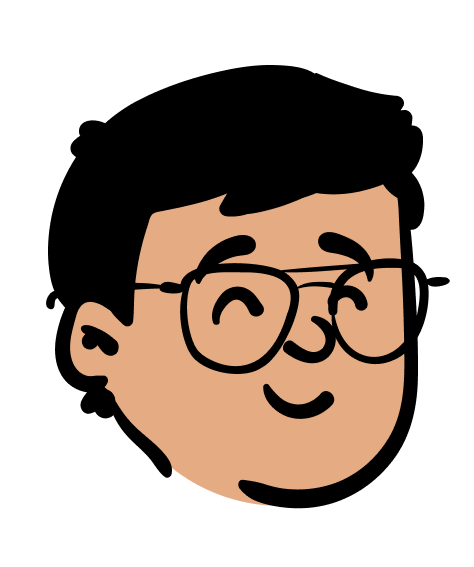The 1-on-1: Giving Feedback in the Workplace
This concept project is a scenario-based learning experience designed and developed to help project managers lead an effective 1-on-1 and provide constructive feedback.
Audience: Lead Project Managers who are responsible for managing other project managers
Responsibilities: Instructional Design, eLearning Development, Visual Design
Tools Used: Articulate Storyline 360, Adobe XD, Vyond, Mindmeister
Overview
A large SaaS company noticed that lead project managers had been struggling to run 1-on-1’s effectively. In many cases, the meetings were too informal: they didn’t provide adequate feedback, address issues that needed to be addressed, or offer positive reinforcement. As a result, they reached out to me to help solve this problem.
By conducting a needs analysis, I confirmed that we could solve this performance issue with a scenario-based learning experience. This learning solution would put the lead project manager in a realistic simulation of the 1-on-1 process.
Process
I designed and developed this project with the following steps:
Creating the Action Map
Writing the Text-based Storyboard
Designing the Visual Mockups
Developing the Interactive Prototype
Finalizing and Publishing the Project
Each section played an important part in developing the fully-functioning learning experience.
Action Map
I began to work with a Subject Matter Expert (SME) to develop an action map for the purposes of defining the overall goal for the learning experience. By creating what is essentially a blueprint, we identified the specific tasks and/or actions lead project managers would have to complete to ensure a 1-on-1 was successful.
Since the project is centered on obtaining the skills necessary to effectively run a 1-on-1, some of the observable actions that we laid out were specific to achieving that goal. If certain observable actions could be broken down further, we did so through additional branching. Once we prioritized the five key individual actions, those actions would then serve as the five questions that I would use to develop each interaction in the scenario.
After the SME reviewed and approved the action map, I moved on to the text-based storyboard.
Text-based Storyboard
After the action map was created, I then began working on outlining the learning experience from beginning to end through a text-based storyboard. I used Google Docs since it is a simple cloud-based service that can save my work as needed and keep it organized. My process was pretty straightforward, in that I included every title screen, prompt screen, tip screen, programming notes, and added the verbiage and interaction(s) that would be included on that specific slide.
One of the many benefits of creating the text-based storyboard was that I was able to go through multiple revisions before developing the functioning prototype. After it was fully developed and reviewed, the next step was to jump into Adobe XD and begin designing the look and feel of the learning experience.
Visual Mockups
Jumping into Adobe XD was one of my favorite parts of the design process. I was able to flex my visual design muscle and design a learning experience that was not only aesthetically pleasing, but also functional for the user in providing a solid user experience. After multiple iterations, I came up with the design as shown below. Because I knew I was going to use Vyond for the videos included in the interactions, I decided to take some of the visuals I could find and use them as I developed the mock-ups. From there, I used best practices on proximity, alignment, contrast, and typography to ensure the design was visually sound.
With color, I decided to adopt the following color scheme. Since color plays an integral part in setting a tone for the experience, I wanted to ensure the colors I chose were pleasant and non-distracting for the user.
Interactive Prototype
The interactive prototype serves as the “first look” at how a project looks and functions. It is not meant to be fully ironed out, but rather, a peek as to what the final product will look like. With everything that I had done up to this point, jumping into Articulate Storyline 360 and developing the interactive prototype based on the mock-ups was a smooth ride. I developed a simple prototype that showed the slide layouts, button functionality, and video interactions to collect feedback and iterate as I went. From there, I submitted the prototype for feedback and made revisions as needed. It became a straightforward process of feedback and revision that ultimately led to the fully functioning learning experience.
One of the key features is a feedback report provided at the end of the experience that lets the learner know how well they did with the scenarios. Because I wanted to record each option they chose and provide feedback on whether it was the correct or incorrect answer, the programming needed to function correctly. So, getting feedback during this time was absolutely important.
Full Development
Developing the full–fledged learning experience took a few weeks after completing the prototype. Some notable features in the learning experience included animated videos created with Vyond and a variable-powered report that provided feedback to the user on how well they did at the conclusion.
The animated videos are crucial because I wanted to develop a “story” within the experience, and the rich animation helped me immerse the audience. For example, a scenario question starts with a context video that sets the scene for the user to know what will come next. From there, once the user is presented with their question and makes their choice, they see the outcome of their choice through another video. With Vyond, I spent a decent amount of time meticulously developing and revising the videos for each scenario. As a result, I created a cohesive story that had multiple scenarios or paths that the user could go through, each with their own video to showcase their choices.
With the feedback report, it all came down to wanting to provide the user with real-time feedback based on their choices. From there, they would be able to review their choices and the effects of those choices. Whenever the user selected their choice within each scenario, the programming would record their choice and let them know in the report whether it was the correct or incorrect choice. All in all, the report would function as a real-time look at the effects of the users choices.
Results and Takeaways
The fully developed product was well received by my peers and connections made through LinkedIn. Many noted how visually pleasing the design was, how engaging the interactions were, and how useful the feedback report was at the end.
Ultimately, I learned a great deal throughout the design and development of this learning experience. It was my first opportunity to develop a scenario-based learning experience, and I owe much of its success to the integration of Vyond, as well as the use of variables and triggers to record the user’s choices to reflect on the feedback report.
Given the next chance, I would like to add the following modification:
xAPI: Perhaps for a future revision or separate project, I would like to implement xAPI for better data on user interaction. I would like to know which interactions users spent the most and least time on and what areas were the most difficult so that I can use that data to further improve the experience.